Certainly contributes to inner peace to get Mail working again, so here’s how.
I’m using El Capitan, hope this is helpful to others.
Occasionally, when opening Mail, the Notifications work, and the Mail icon shows the number of messages, but the screen is blank.
Open System Preferences and select “Internet Accounts”
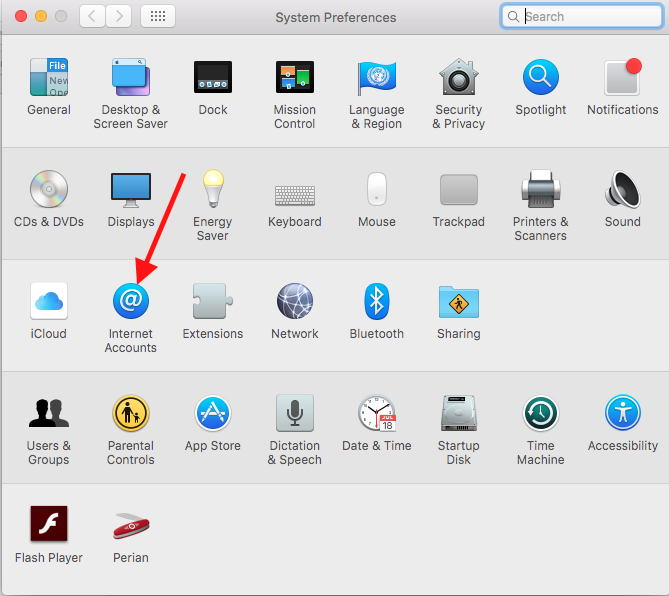
Go through the Account names one by one and uncheck or deselect Mail. Then close System Preferences and open Mail. You should see a new blank window which did not appear before.
Now just go back to System Preferences and Internet Accounts to check the box next to Mail for each account you wish to enable.
Close System Preferences and all should be back to normal.
